Hey there! As a supplier of TFT touch screens, I've been in the game for quite a while. And one of the most common questions I get from customers is how to test the functionality of a TFT touch screen. Well, in this blog post, I'm gonna share some tips and tricks that I've learned over the years to help you make sure your TFT touch screen is working like a charm.
First off, let's talk about the basic components of a TFT touch screen. A typical TFT touch screen consists of a TFT LCD panel, a touch sensor, and a controller. The TFT LCD panel is responsible for displaying images and videos, while the touch sensor detects the touch input from the user. The controller then processes the touch input and sends it to the device for further processing.
Now, let's get into the testing process. The first thing you need to do is to check the physical appearance of the TFT touch screen. Look for any visible damage, such as cracks, scratches, or dead pixels. If you find any damage, it's likely that the touch screen is not working properly and needs to be replaced.
Next, you need to test the touch sensitivity of the TFT touch screen. To do this, you can use a stylus or your finger to touch different areas of the screen. Make sure that the touch screen responds accurately to your touch input. If the touch screen is not responding or is responding incorrectly, it could be a sign of a problem with the touch sensor or the controller.
Another important aspect of testing a TFT touch screen is to check the multi-touch functionality. Most modern TFT touch screens support multi-touch input, which allows you to use two or more fingers to perform different gestures, such as pinch-to-zoom or swipe. To test the multi-touch functionality, you can try using two or more fingers to perform different gestures on the screen. Make sure that the touch screen responds accurately to your multi-touch input.
In addition to testing the touch sensitivity and multi-touch functionality, you also need to check the display quality of the TFT touch screen. To do this, you can display different types of images and videos on the screen and check for any color accuracy, contrast, or brightness issues. You can also check for any ghosting or blurring effects, which can indicate a problem with the TFT LCD panel.
Now, let's talk about some tools and equipment that you can use to test the functionality of a TFT touch screen. One of the most common tools is a touch screen tester, which is a device that can simulate different types of touch input and measure the response of the touch screen. You can also use a multimeter to measure the electrical signals of the touch sensor and the controller.
If you're having trouble testing the functionality of a TFT touch screen on your own, you can always contact a professional technician or a supplier like me. We have the experience and expertise to diagnose and fix any problems with your TFT touch screen.
At our company, we offer a wide range of TFT Touch Screen Panel products, including Small touch lcd display module 0.96-10.1" screen 7 inch 1024RGB600 LCD touch screen with IIC interface and Industrial 7 Inch LCD Touch Screen G+G Structure AR AF Glass Accurate Touch 7 Inch PCAP Touch Screen Panel. Our products are of high quality and come with a warranty. We also offer technical support and after-sales service to ensure that our customers are satisfied with their purchase.
If you're interested in purchasing a TFT touch screen from us, please feel free to contact us for more information. We'll be happy to help you find the right product for your needs and provide you with a competitive price.
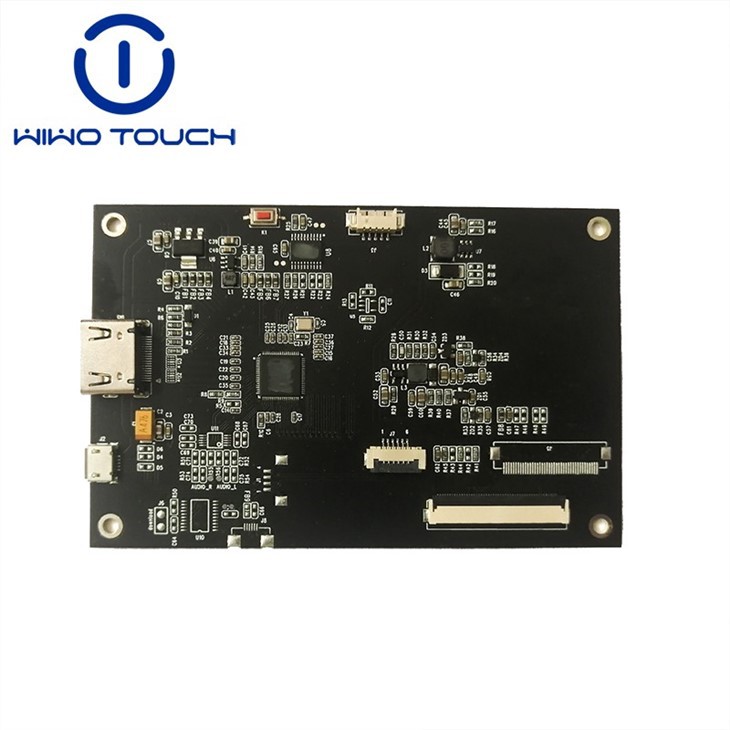

In conclusion, testing the functionality of a TFT touch screen is an important step to ensure that it's working properly. By following the tips and tricks outlined in this blog post, you can easily test the touch sensitivity, multi-touch functionality, and display quality of your TFT touch screen. And if you need any help or support, don't hesitate to contact a professional technician or a supplier like me.
References:
- Personal experience as a TFT touch screen supplier
- Industry knowledge and best practices




