As a supplier of multi-touch panels, one question I often encounter is whether a multi-touch panel can support multiple users simultaneously. This is a crucial inquiry, especially in today's interactive and collaborative environments. In this blog post, I'll delve into the technical aspects, practical applications, and limitations of multi-touch panels in supporting multiple users.
Technical Feasibility
Multi-touch technology has advanced significantly over the years, enabling panels to detect and process multiple touch points simultaneously. The basic principle behind multi-touch detection involves sensors that can identify the location and pressure of multiple fingers or other input devices on the panel's surface. These sensors work by measuring changes in capacitance, resistance, or other electrical properties when a touch occurs.
Modern multi-touch panels are designed to support a varying number of touch points, typically ranging from 2 to 10 or more. For example, a 2-point multi-touch panel can detect two simultaneous touches, while a 10-point multi-touch panel can handle up to ten touches at once. This capability is essential for supporting multiple users, as each user can interact with the panel using one or more fingers.
However, the ability to support multiple users simultaneously depends not only on the number of touch points but also on the panel's processing power and software algorithms. The panel's controller must be able to accurately distinguish between different touch points and assign them to the appropriate user. Additionally, the software running on the panel must be designed to handle multiple input streams and manage concurrent interactions.
Practical Applications
The ability to support multiple users simultaneously makes multi-touch panels ideal for a wide range of applications, including:
Education
In classrooms, multi-touch panels can be used to create interactive learning environments where students can collaborate on projects, solve problems, and share ideas. For example, a group of students can work together on a digital whiteboard, using their fingers to draw, write, and manipulate objects. This hands-on approach to learning can enhance student engagement and improve learning outcomes.
Business
In the business world, multi-touch panels can be used for presentations, meetings, and training sessions. Multiple users can interact with the panel simultaneously, allowing for more dynamic and collaborative discussions. For example, a sales team can use a multi-touch panel to showcase a product, with each team member highlighting different features and benefits.
Entertainment
In the entertainment industry, multi-touch panels can be used to create immersive gaming experiences and interactive exhibits. For example, a multiplayer game can be played on a large multi-touch panel, with each player using their fingers to control their character. This type of interactive entertainment can attract and engage audiences of all ages.
Public Spaces
In public spaces such as museums, libraries, and airports, multi-touch panels can be used to provide information and guidance to visitors. Multiple users can access the panel simultaneously, allowing for efficient and convenient information sharing. For example, a museum visitor can use a multi-touch panel to explore different exhibits, while another visitor can use the same panel to access audio guides or maps.
Limitations
While multi-touch panels offer many benefits, they also have some limitations when it comes to supporting multiple users simultaneously. One of the main limitations is the physical size of the panel. As the number of users increases, the panel must be large enough to accommodate all users comfortably. Otherwise, users may interfere with each other's interactions, leading to a poor user experience.
Another limitation is the potential for interference between different touch points. When multiple users are interacting with the panel simultaneously, their fingers may overlap or touch the panel at the same time, causing the panel to misinterpret the input. This can result in errors or unexpected behavior, such as objects moving in the wrong direction or commands not being executed correctly.
Finally, the cost of multi-touch panels can be a limiting factor for some applications. As the number of touch points and the size of the panel increase, the cost of the panel also increases. This can make it difficult for some organizations to justify the investment in a multi-touch panel that supports multiple users simultaneously.
Our Products
As a multi-touch panel supplier, we offer a wide range of products that are designed to support multiple users simultaneously. Our 7 Inch 800 X 480 TFT LCD Display is a popular choice for applications that require a compact and affordable multi-touch solution. This display features a high-resolution screen and a 10-point multi-touch panel, allowing for smooth and responsive interactions.
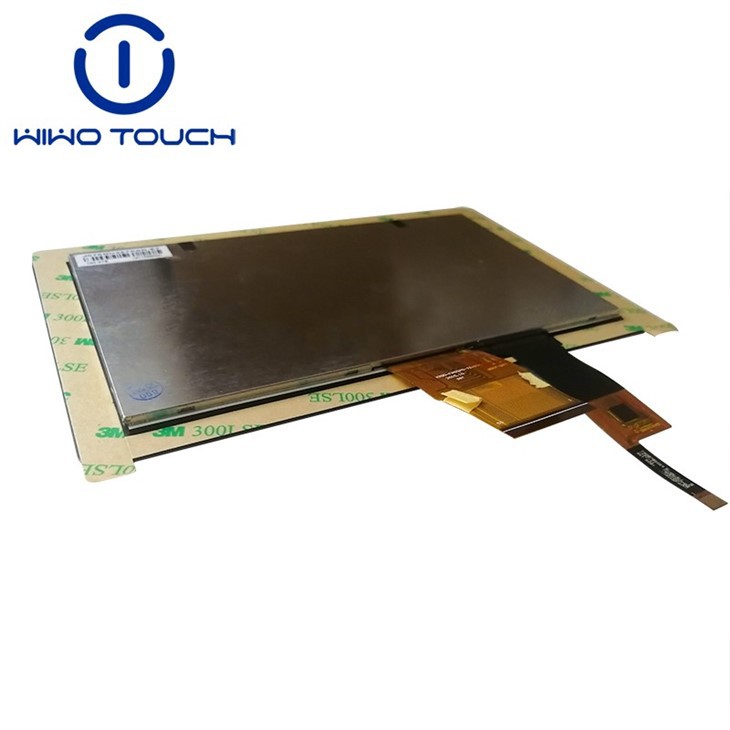

For applications that require a larger screen, we offer our Small touch lcd display module 0.96-10.1" screen 7 inch 1024RGB600 LCD touch screen with IIC interface. This display features a 7-inch screen and a 10-point multi-touch panel, making it ideal for use in industrial control systems, kiosks, and other applications.
Finally, our Industrial touch screen 7 inch 1024RGB600 LCD touch screen with IIC interface is designed for use in harsh industrial environments. This display features a ruggedized design and a 10-point multi-touch panel, making it suitable for use in factories, warehouses, and other industrial settings.
Contact Us for Purchasing
If you're interested in learning more about our multi-touch panels or would like to discuss your specific requirements, please don't hesitate to contact us. Our team of experts is available to answer your questions and provide you with a customized solution that meets your needs. Whether you're looking for a small, affordable multi-touch panel or a large, high-resolution display, we have the products and expertise to help you achieve your goals.
References
- Johnson, S. (2018). Multi-touch technology: A comprehensive guide. New York: Wiley.
- Smith, J. (2019). The future of interactive displays. London: Routledge.
- Williams, R. (2020). Multi-touch applications in education. Sydney: Pearson.




